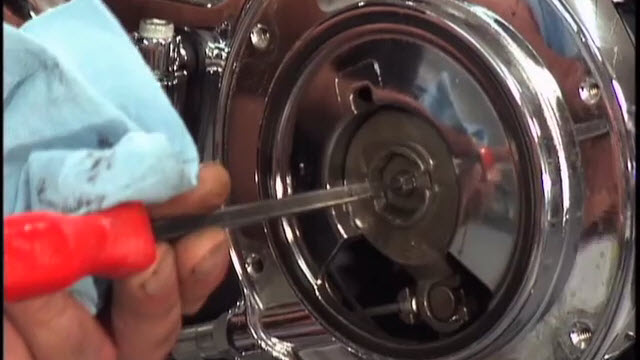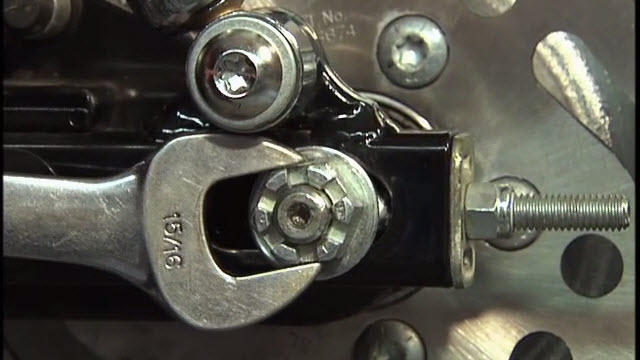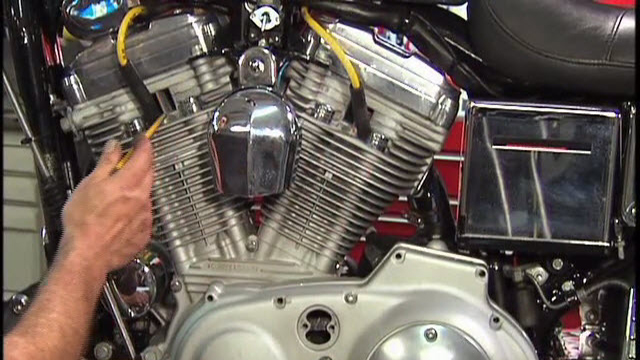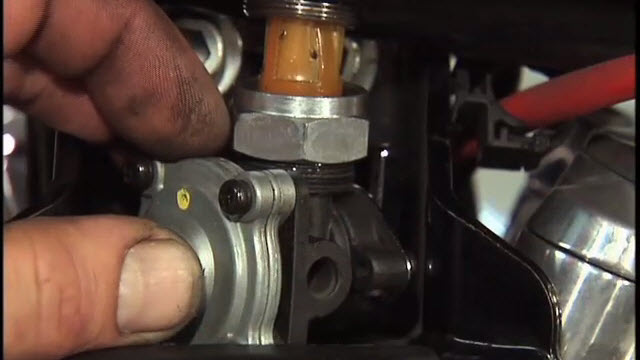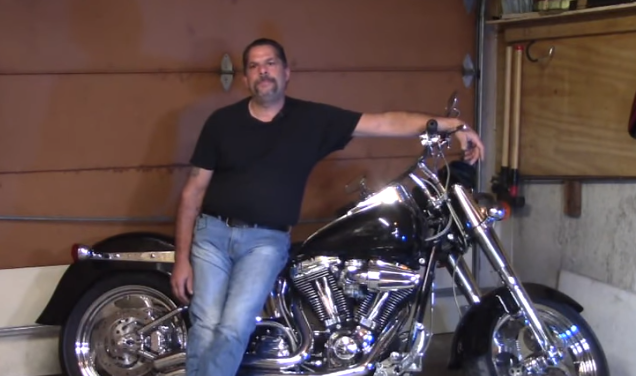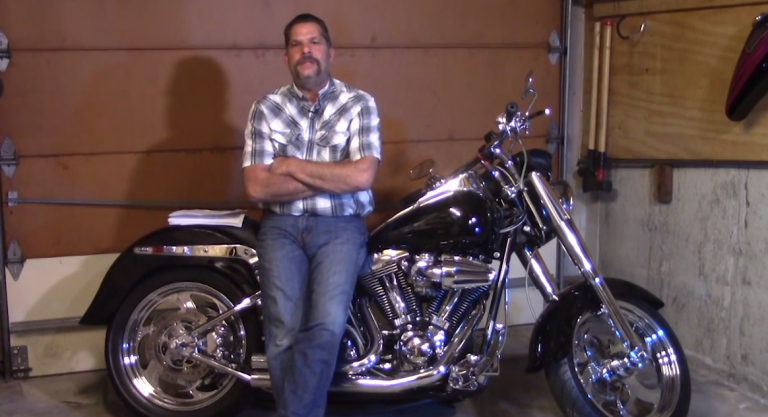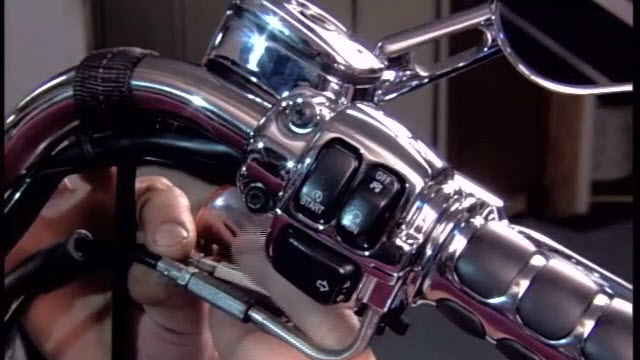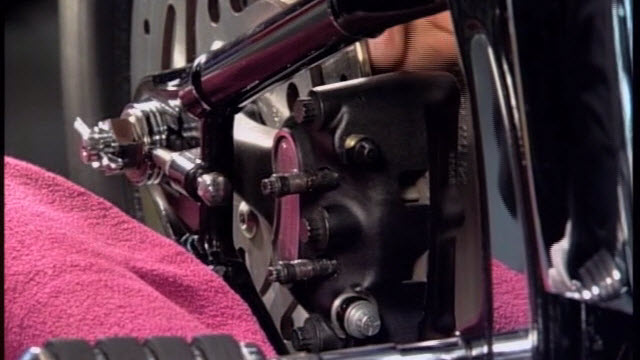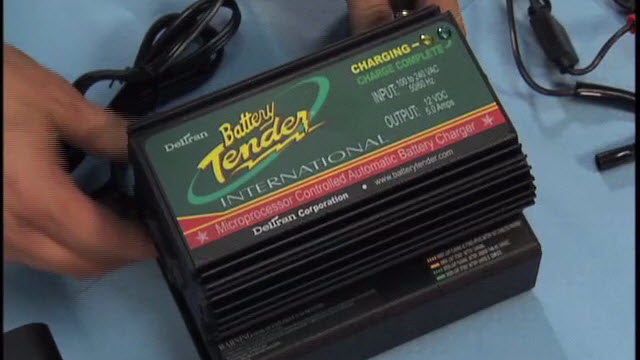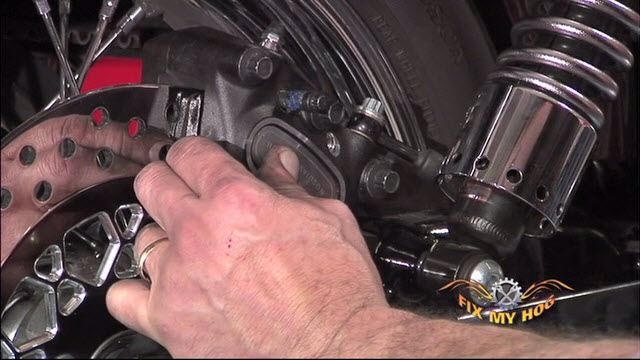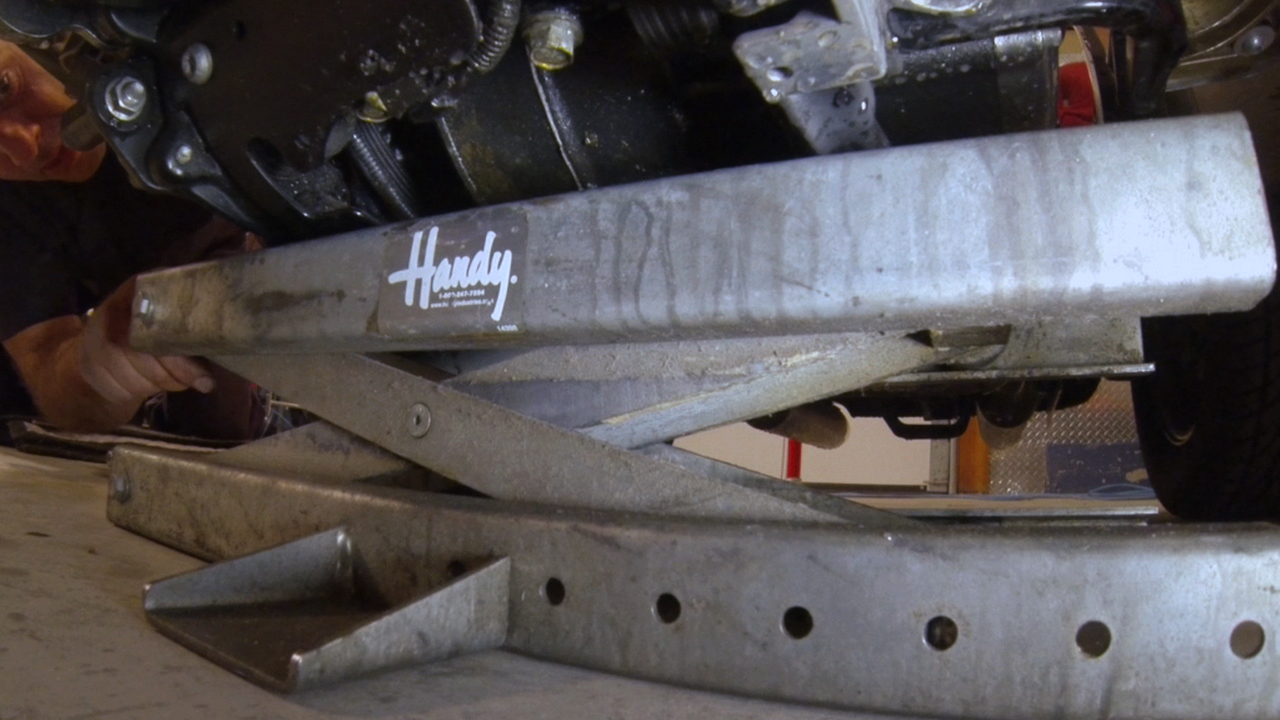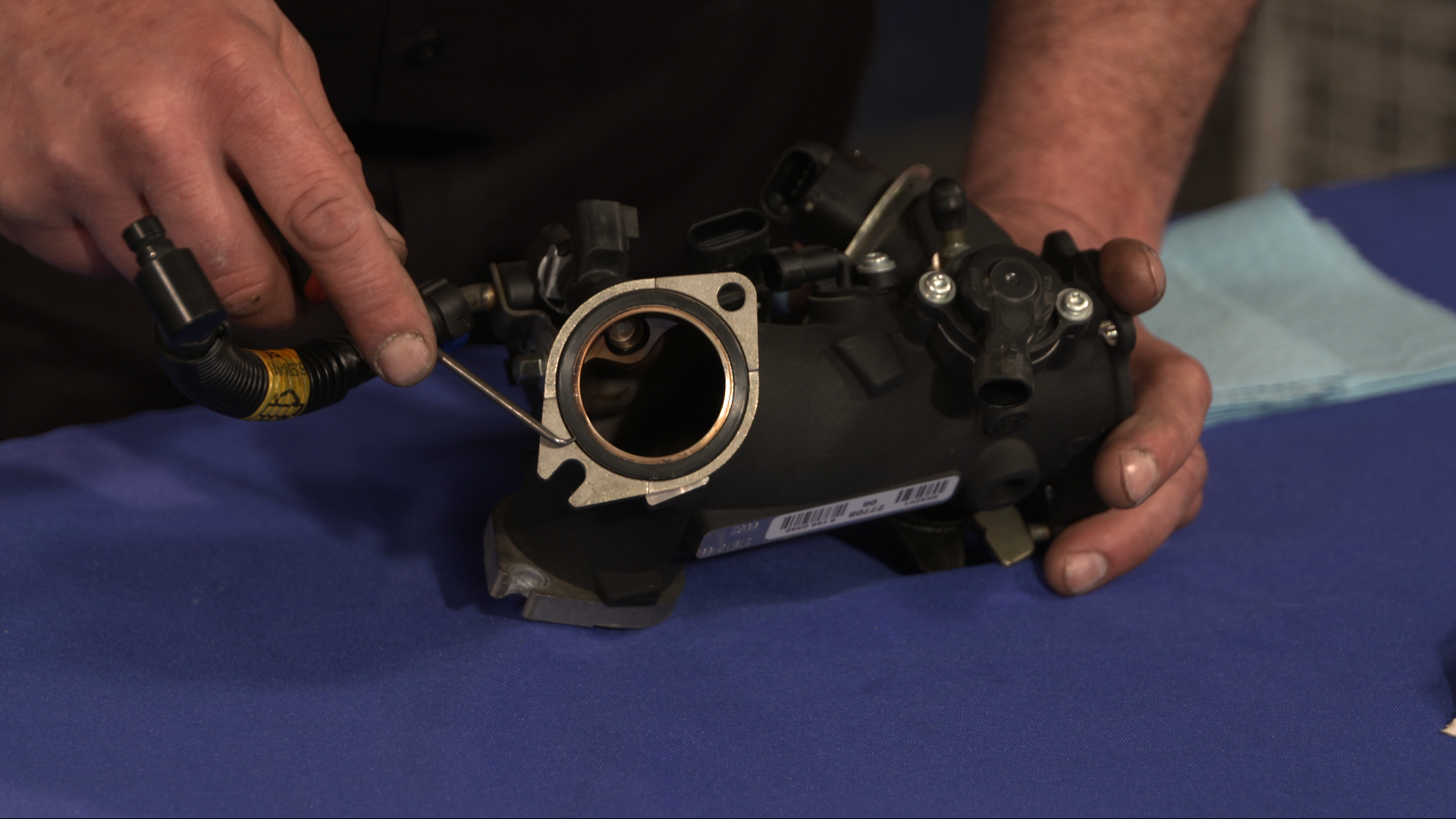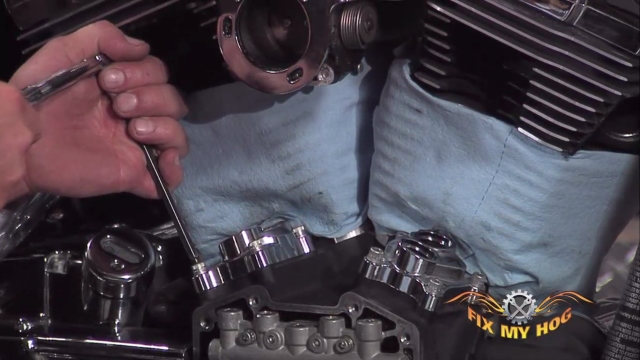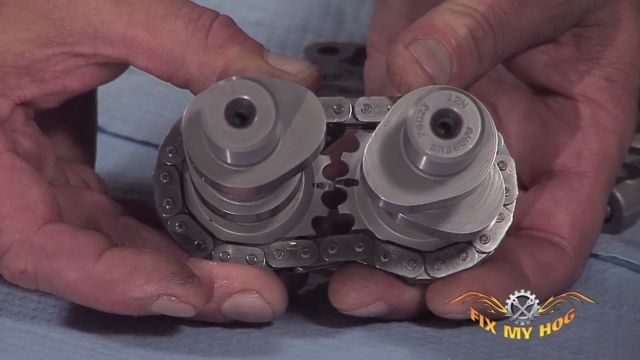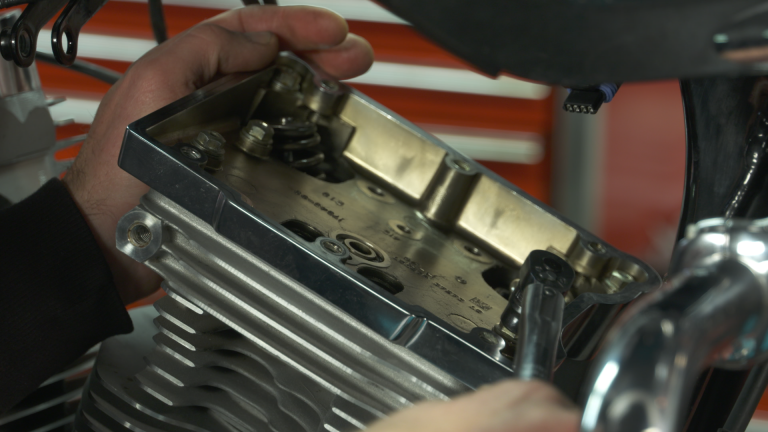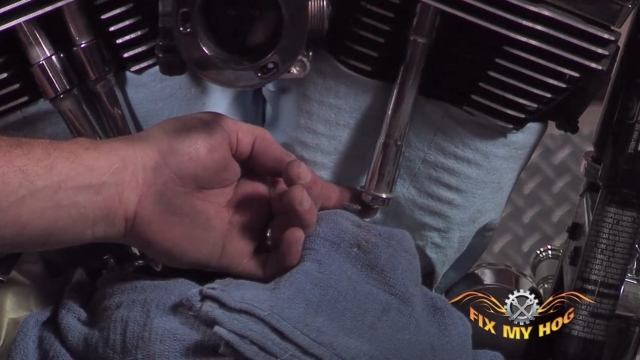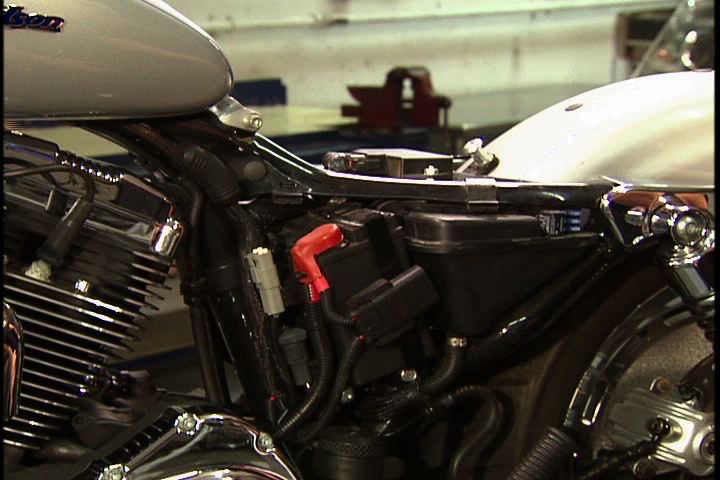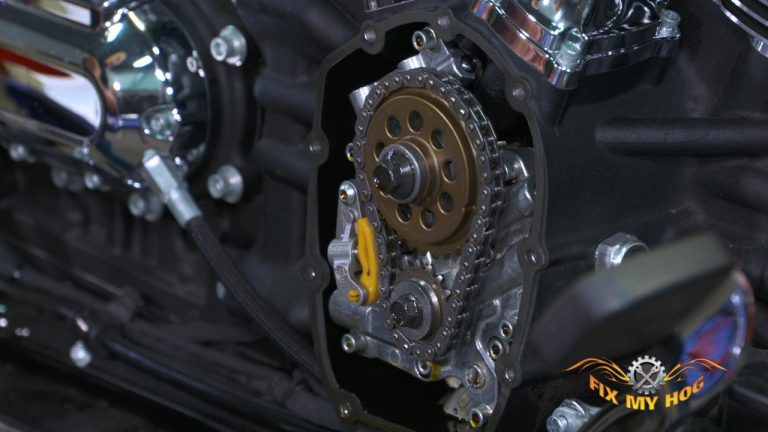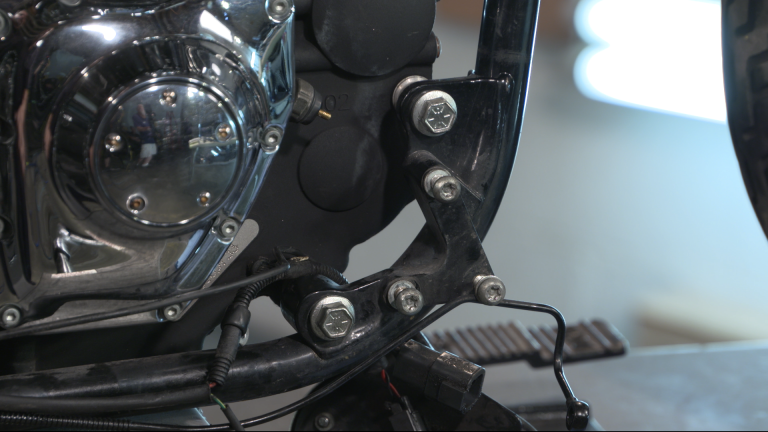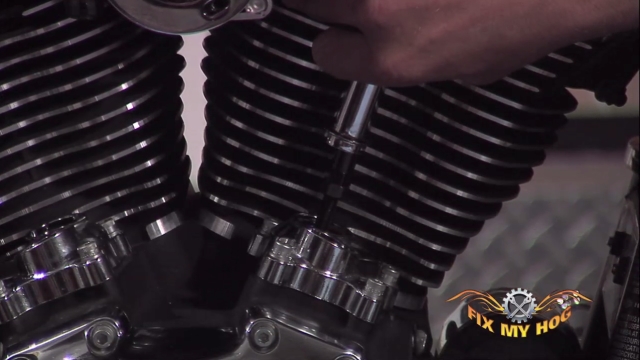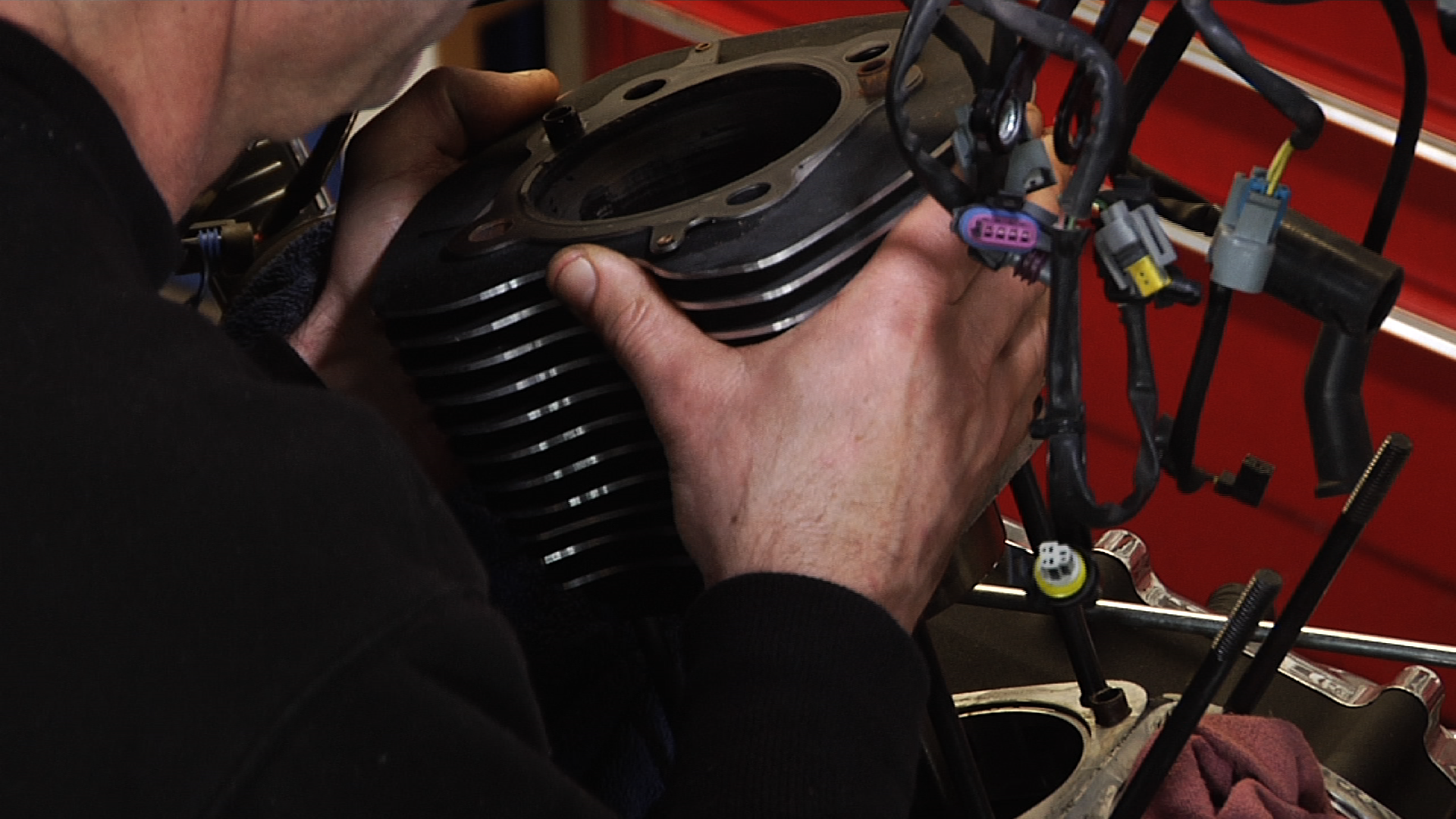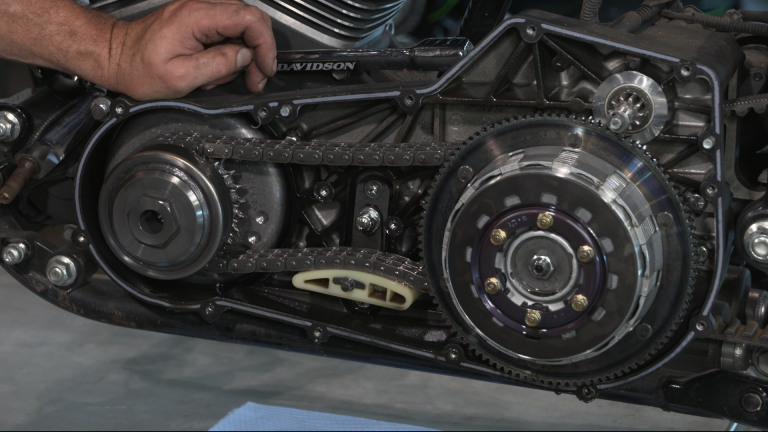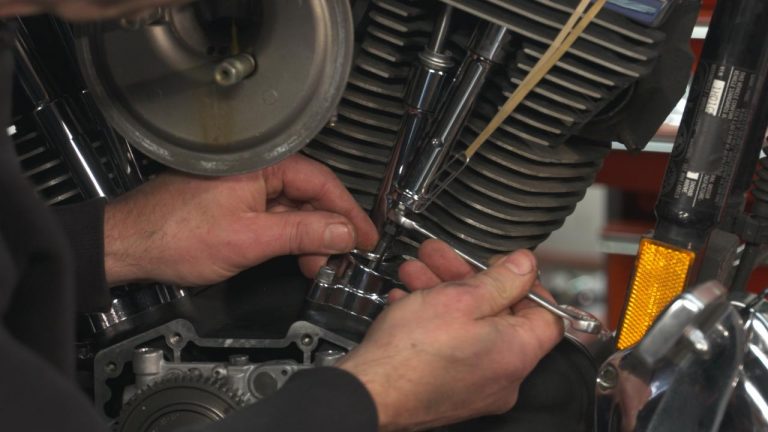Roland Sands Rocker Upgrade Install
Bob LaRosaBob LaRosa is ready to perform a Harley rocker box cover upgrade. To go from stock to a Roland Sands rocker we first need to remove the seat, remove or at least unhook the negative cable (add a trickle charger if you so choose), remove the dash and remove the tank to get the Roland Sands Design Black-Ops Clarity Rocker Box installed. This video also covers how to replace the rocker box breather filter inside the rocker box. You will not be in here often so do it now. If you are doing any cam work and you need to unload the lifters, you will need to remove the rocker arm bridge so this video with give you some pointers on that as well.
Next Video: Harley Cam Cover Upgrade
Related Videos:
Roland Sands Design Review
Harley Fuel Tank Removal #1
Harley Fuel Tank Removal #2
Harley Fuel Tank Removal #3
Cam Chain Tensioner Class
Manual Video
Harley Cam Cover Upgrade
Clutch Cover Upgrade Install
Harley Davidson Air Intake Install with Roland Sands
Harley Davidson Derby Cover Install with Roland Sands
Clutch Adjustment
Exhaust Removal and Replacement
Explore videos by Bob LaRosa
You may be interested in
Premium Membership
Unlock exclusive member content from our industry experts.
- 24/7 Access to Premium Instructional Videos, Projects, and Tips
- Step-by-Step Guides and Demonstrations
- 50% Discount on Video Downloads in the Fix My Hog Shop
- Access to Ask the Expert Program
Unlock exclusive member content from our industry experts.
- 24/7 Access to Premium Instructional Videos, Projects, and Tips
- Step-by-Step Guides and Demonstrations
- 2 Full-Length Video Downloads to Watch Offline
- 50% Discount on Video Downloads in the Fix My Hog Shop
- Access to Ask the Expert Program
Gold Membership
$302 Value
Get everything included in Premium plus exclusive Gold Membership benefits.
- 24/7 Access to Premium Instructional Videos, Projects, and Tips
- Step-by-Step Guides and Demonstrations
- 16 Full-Length Video Downloads to Watch Offline
- Discounts on Purchase-to-Own Content in the Fix My Hog Shop
- Access to Ask the Expert Program
- Exclusive GOLD LIVE Streaming Events
- $8 Off Clymer and Haynes Service Manuals